Update 2: The colorout package has moved again and is now available on GitHub.
Let's face it, the R-console is one of the more uninviting things I have seen, perhaps second only to the Ocaml console which comes without readline.
This is what my (and probably your) R console looks like this:
What I see on the console is a single color which, firstly, makes it a challenge to separate stderr, output, warnings and errors, and, secondly, is just boring. I did not know what I could do about it and I stuck with it because the only other option seemed to be moving to a GUI (JGR or Rstudio). This is not to say that there is something wrong with the GUIs, but I prefer working with only my keyboard and, hence, shun GUIs almost as a rule. (Eclipse for Java is an exception.)
But it changed when I discovered the package colorout on CRAN, which makes my console look like this:
This makes it remarkably easier to differentiate different forms of output.
The coloring is not perfect (notice that the second '-' in the interval outputted for tmp30 is assumed to be a negative sign instead of being a separator), but I would choose it any given day over the drab single color.
I did need a little tweak to my .Rprofile file since I did not like the way the default settings display the error:
~
musically_ut
install.packages('devtools')
library(devtools)
install_github('jalvesaq/colorout')
Update: The colorout package on CRAN has not been updated to be compatible with R version 3.x.x yet. However, if you compile and install it yourself, it still works.
download.file("http://www.lepem.ufc.br/jaa/colorout_1.0-1.tar.gz", destfile = "colorout_1.0-1.tar.gz")
install.packages("colorout_1.0-1.tar.gz", type = "source", repos = NULL)
R console
Let's face it, the R-console is one of the more uninviting things I have seen, perhaps second only to the Ocaml console which comes without readline.
This is what my (and probably your) R console looks like this:
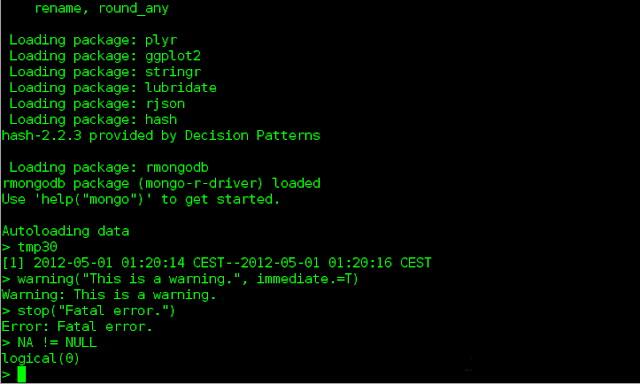 |
| R console without color |
But it changed when I discovered the package colorout on CRAN, which makes my console look like this:
 |
| R console with color (using colorout) |
The coloring is not perfect (notice that the second '-' in the interval outputted for tmp30 is assumed to be a negative sign instead of being a separator), but I would choose it any given day over the drab single color.
I did need a little tweak to my .Rprofile file since I did not like the way the default settings display the error:
~
musically_ut
2 comments:
Link to colorout package is broken
Using colors within an R console can enhance readability and visual appeal.
Post a Comment